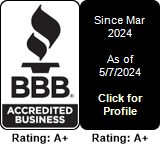VoiceMails
VoiceMails
Voicemail boxes can be created here or they can automatically be created when creating new extensions.
Please note that extensions can check their voicemail by dialing their own extension number or they can check their voicemail if their administrator has created a feature code that would allow them to retrieve their own voicemail.
The voicemail listing shows the mailboxes, their PIN, name and e-mail address.

Editing further, we see the following options:

Mailbox – non-editable , usually corresponds to the extension number this VoiceMail box has been created for.
PIN – this PIN will be asked/verified when checking voicemails
Name – the person/department name for this voicemail box
Email – the email address belonging to the person/department for this voicemail box
Timezone – use the tenant default or you can also select from a list of standard time zones if the user is in a different time zone than the rest of his company/colleagues.
Pager – email address for short e-mail notifications
Envelope playback – should the system read out more details on the caller?
Attach message – attach the voicemail audio to the email message?
Automatic delete – delete the messages once sent out via email
Language – language isocode (en, es, fr) or language (english, spanish, french, etc). If set, caller will hear prompts in this language. If not set, all prompts will be in English language.

Max number of messages - how many messages can we store in this mailbox before its full / not accepting messages anymore?
Min len of a voicemail message in seconds – if set to 0, option is not used. If set to something else, all messages shorter than the set duration will not be saved.
Allow operator/extras during greeting - When the operator/extras is enabled you can press 0 to connect to the Operator Destination or press * to be prompted with the voicemail PIN
Operator destination – select where a call should go to when the 0 key is hit. It can be any option, such as IVR, dial extension, support queue, etc. It also supports multiple options.
Greetings – allows you to upload audio files for your Unavailable, Busy, Temporary and Greeting options. Please note that these options can also be set via dialing in your own extension number.
For dial-in operation, here’s the VoiceMail map:
- 1 Read voicemail messages
- 3 Advanced options (with option to reply; introduced in Asterisk CVS Head April 28, 2004 with 'enhanced voicemail')
- 1 Reply
- 2 Call back(1)
- 3 Envelope
- 4 Outgoing call(1)
- 5 Send Message (only available if sendvoicemail=yes in voicemail.conf)
- 4 Play previous message
- 5 Repeat current message
- 6 Play next message
- 7 Delete current message
- 8 Forward message to another mailbox
- 1 Use Voicemail number (only available if usedirectory=yes in voicemail.conf)
- 2 Use Voicemail Directory (only available if usedirectory=yes in voicemail.conf)
- 9 Save message in a folder
- 0 Save in new Messages
- 1 Save in old Messages
- 2 Save in Work Messages
- 3 Save in Family Messages
- 4 Save in Friends Messages
- * Help; during msg playback: Rewind
- # Exit; during msg playback: Skip forward
- 2 Change folders
- 0 Switch to new Messages
- 1 Switch to old Messages
- 2 Switch to Work Messages
- 3 Switch to Family Messages
- 4 Switch to Friends Messages
- 3 Advanced Options
- 5 Send Message (only available if sendvoicemail=yes in voicemail.conf)
- 1 Use Voicemailnumber (only available if usedirectory=yes in voicemail.conf)
- 2 Use Voicemail Directory (only available if usedirectory=yes in voicemail.conf)
- 0 Mailbox options
- 1 Record your unavailable message
- 2 Record your busy message
- 3 Record your name
- 4 Record your temporary message (new in Asterisk v1.2)
- 1 Record your temporary message
- 2 Erase your temporary message (going back to the standard message)
- 5 Change your password
- * Return to the main menu
- * Help
- # Exit
- After recording a message (incoming message, busy/unavail greeting, or name)
- 1 - Accept
- 2 - Review
- 3 - Re-record
- 0 - Reach operator(1) (not available when recording greetings/name)